No emails from Team Colligso? Refresh your inbox, check Junk/Spam folder...
Enabling checkbox on payment receipt dialog of Clover to obtain opt-in for marketing related communication is very easy. Following are the steps.
1. On your Clover, open Setup app.
2. Go to Payment Receipts and then look for a checkbox Allow customers to opt-in to marketing on emailed receipts (see screenshot below). This is also applicable for text receipts.
3. Enable it.
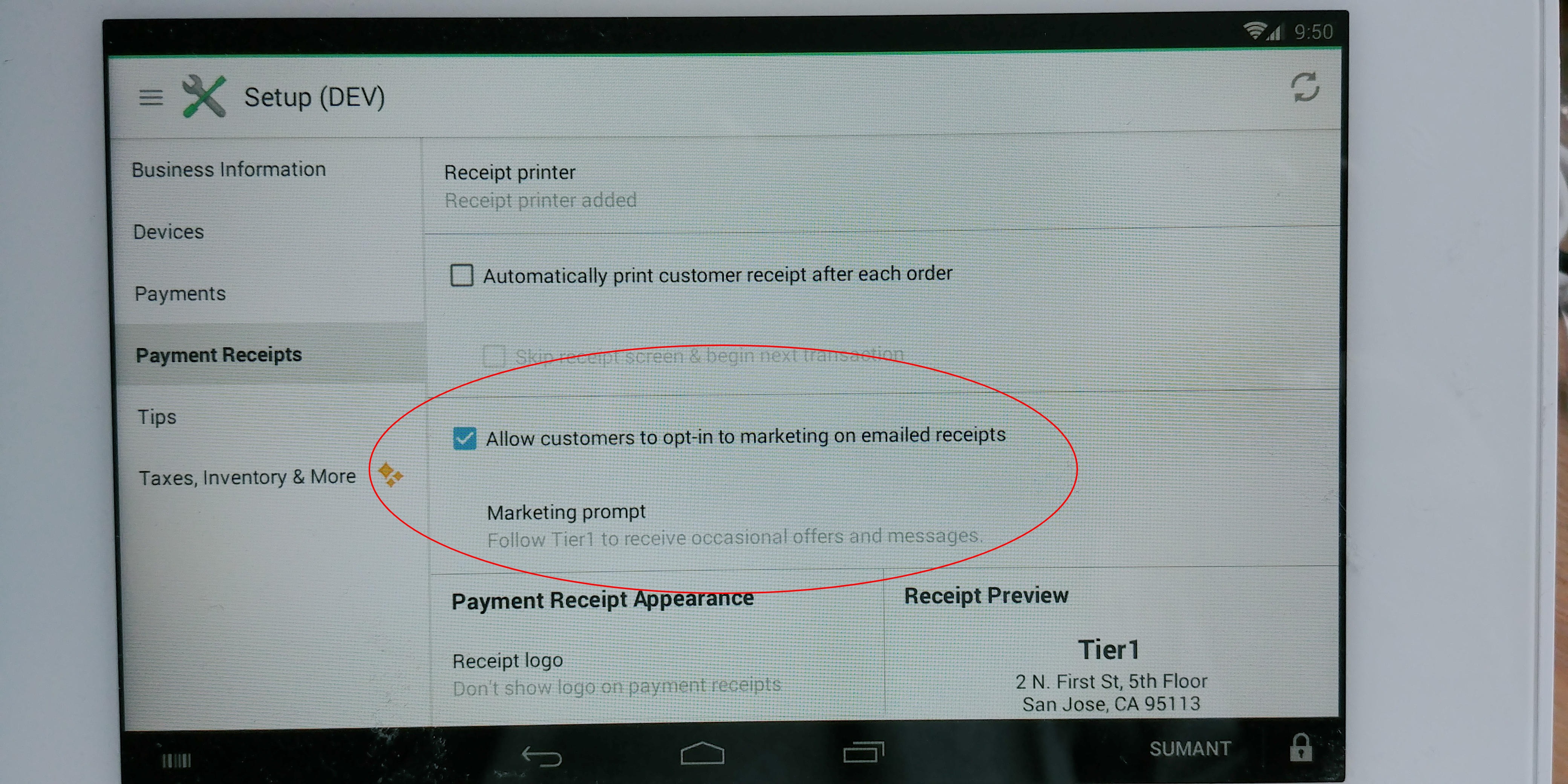
Once you have enabled this, Text Receipt dialog would looks like the following.
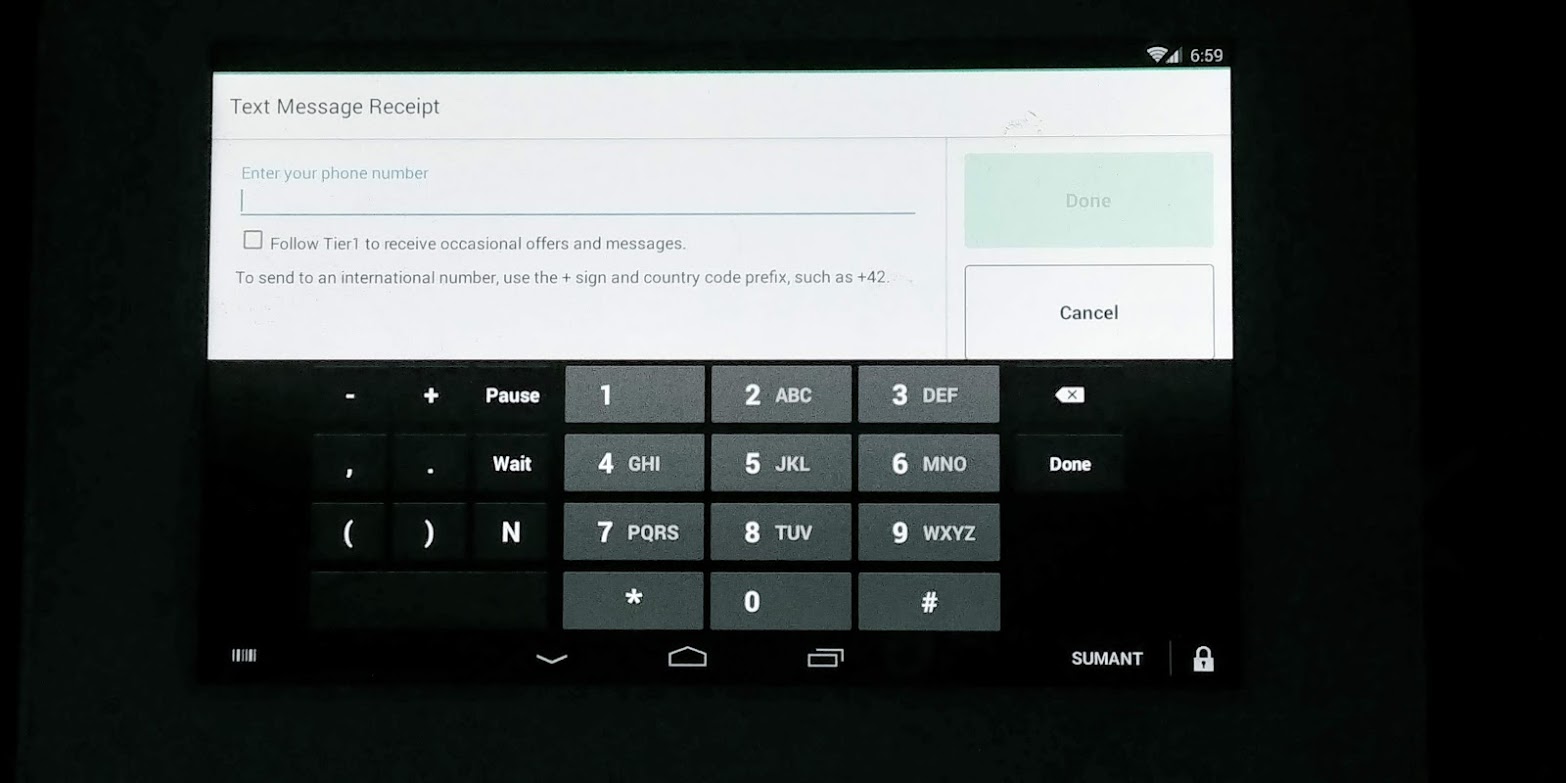
Now Install TextIn for customer engagement over SMS.
If you still can't find an answer to what you're looking for, or you have a specific question, open a new ticket and we'd be happy to help!
Contact Us